DATEV JOURNAL ANALYZER

DATEV Journal Analyzer allows the user to capture the accounting bookkeeping journal to account data captured from the balance amounts and balances.
It offers tools for queries, checks, searches, extracts and specific analysis of this important source of information. The selection criteria are configurable by the user (account ranges, dates, amounts, searches text fields concept, document, etc...) from the level of detail (notes and seats) to various levels of aggregation (by account group heading; monthly analysis, etc...).
KEY FEATURES
With DATEV Journal Analyzer results can be printed and exported to files in different formats (such as XLS, PDF, DOC, etc...) as well as be automatically integrated into the "Digital File" client in DATEV Audit.
It can also automatically generate holdings from a selection of data for sampling processes.
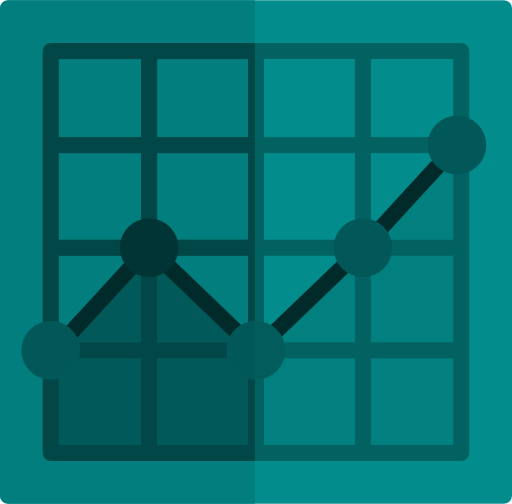
Journal Import
- Import Journal in multiple formats
- Import in various structures of columns (fields: date, seat, note, account name, concept, etc.)
- After defining the format of the file, the import process verifies the contents of the Journal (balancing of seats, accounts ...)
Consultations
- Filter for Journal; search notes and seats
- Filter Accounts: search on accumulated account
- Monthly Filter: Monthly evolution of balances
- Extract Filter
- Option to record the parameters used in the query
- Open Daily / Extract corresponding directly from the start / account in DATEV
Export
- Save the results report directly to the customer record in DATEV Audit in various formats:
- Excel (data only, unformatted or formatted)
- Adobe Acrobat PDF
- Word
- To print
